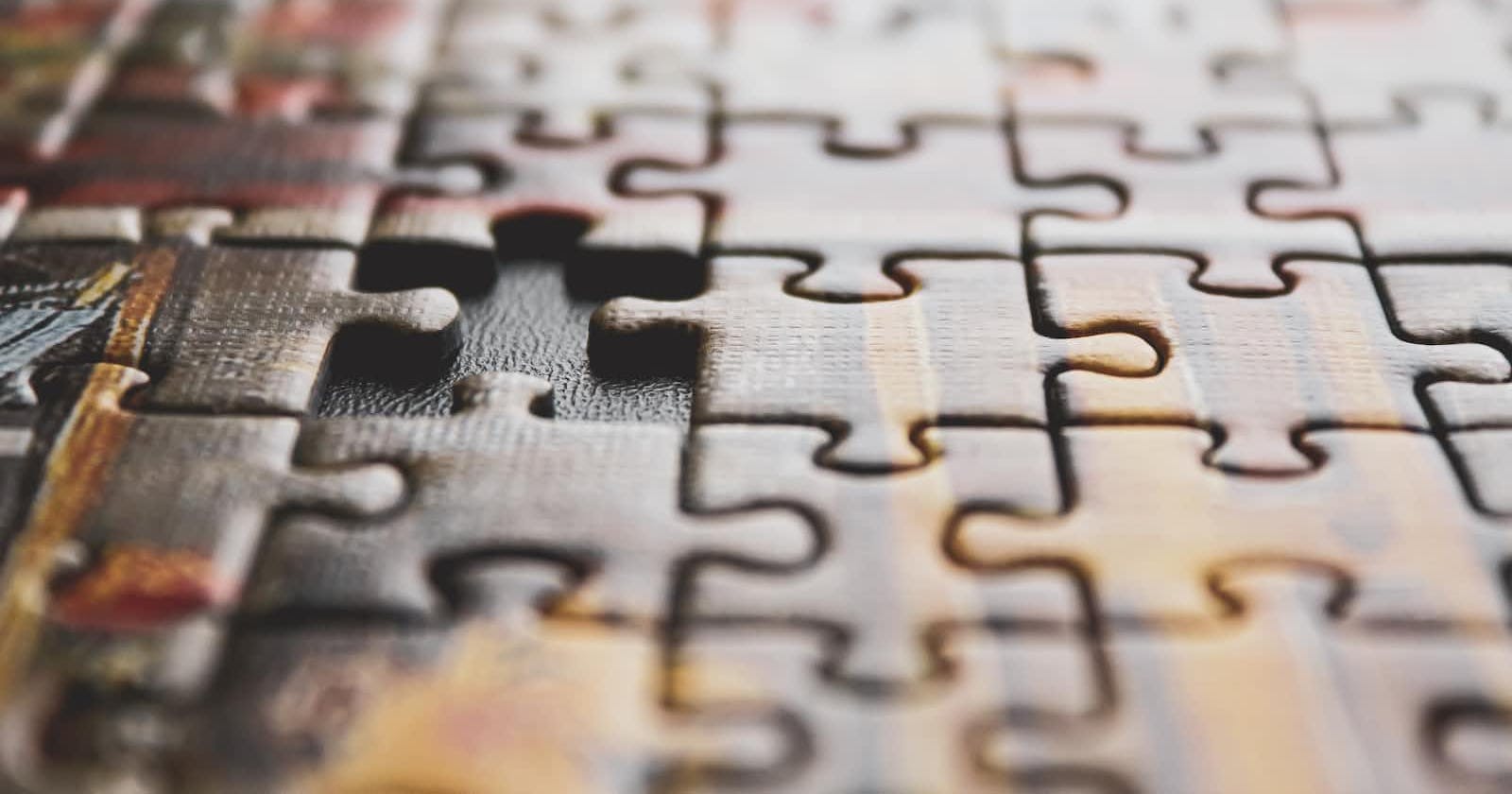The Problem Spotter's Corner
Case 1: Andela Learning Community Password Creation Flow.
Hello there and welcome to my corner 🙋 👋. In this article, I'll walk you through a journey where I was frustrated with a website's password creation experience and my proposed solution to resolve it.
I was fortunate to attend the "Women Lift Women" webinar series organized by the Andela team in the spirit of upskilling and positioning myself for better opportunities as a techie. It was an informative session in which I learned some practical tips on how to build and grow your network in order to improve your brand.
I was so fired up and eager after the session that I hurried to sign up to become a member of the community. I became frustrated during the sign-up process and lost the full energy I had brought with me. Although I did not give up during the process, my smile turned upside down.
The Spottings 🔎🔎🔎
The problems encountered were during the password creation part of the Andela Learning Community sign-up process. They are outlined below:
Problem 1: The Input you provide is hidden
When I provided the Input for the password field, my characters were hidden and circle dots were shown instead. There was no way of seeing the password I typed during and after typing. This was an issue for me because some keys on my keyboard are faulty and I have to press hard before it responds so in some cases it might not pick or in other cases, the selected key might duplicate, there was no way to check the password for any mistake of omission or addition, so anytime i felt like i made a mistake, I had to clear all the input and start again.
Problem 2: So there were Rules ?????
After I had to type and re-type my desired password, I believed I was done, I accepted the terms and conditions and I clicked the sign-up button to complete the sign-up process. Then I was now faced with a red color showing password requirements that my password did not meet. This was not shown before how was I supposed to know.... sighs. I had to create a new password, complying with the password requirements and not being able to see the input being provided is a real struggle and I am certain this did not happen to only me.
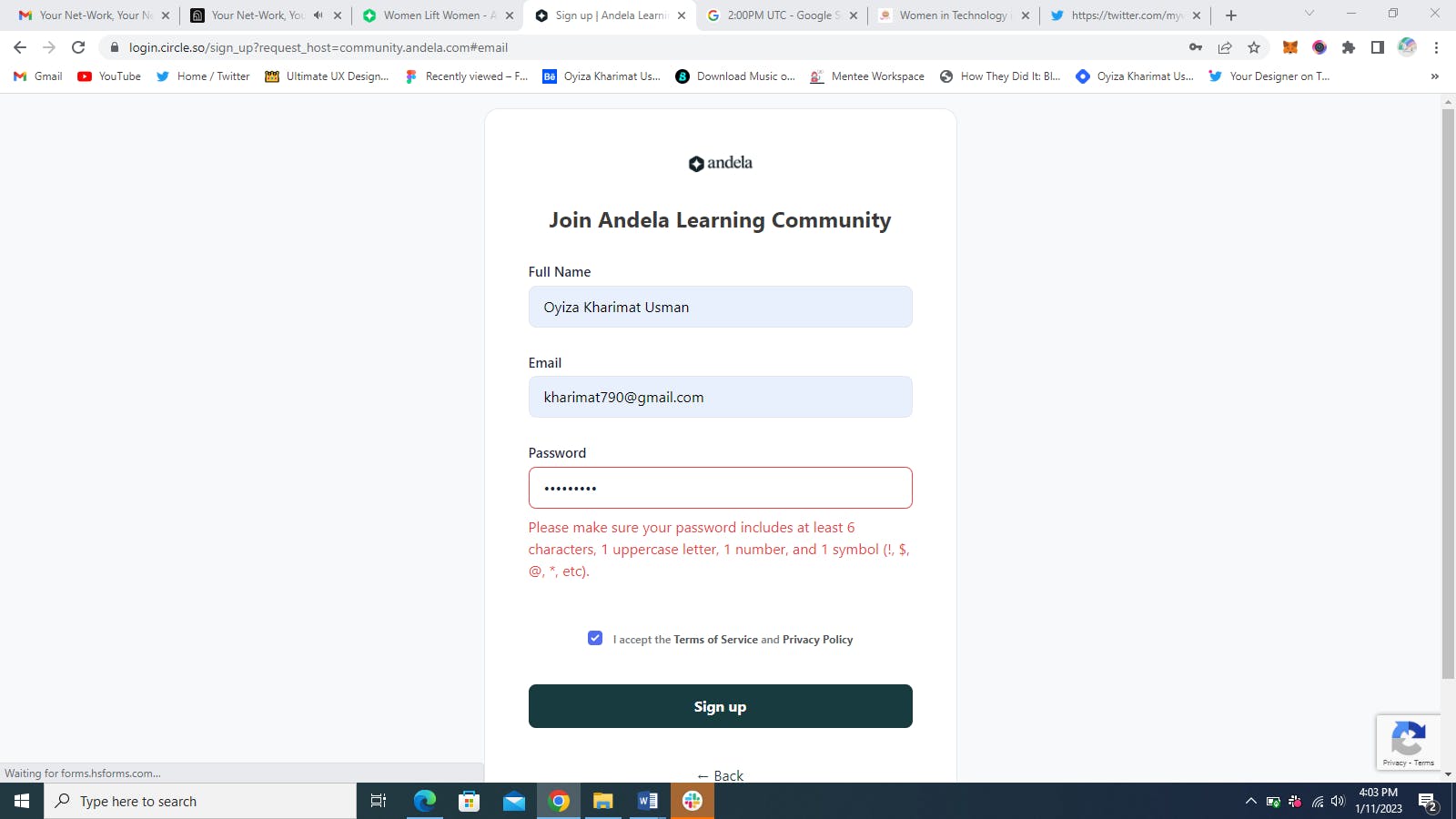
A screenshot from my sign-up process, after filling in the fields and clicking the sign-up button
Problem-Solving Corner 💡🛠👩💻
I decided to turn lemons into lemonade by using this opportunity to practice my user experience skills. Using the heuristic principles of usability, I designed a more user-friendly and intuitive password creation flow that would inform users about password requirements and allow them to show or hide their passwords at their discretion.
What's New ⚡⚡⚡
Error prevention and avoidance: We know that users slip and make mistakes sometimes, we ought to pick them up when that happens, and even better we can provide them with training wheels to prevent them from falling in the first place.
That's what I did here by providing the feature to show and Hide passwords in the password field, so users can easily see if they made mistake when creating their passwords before signing up. Check out the images below.
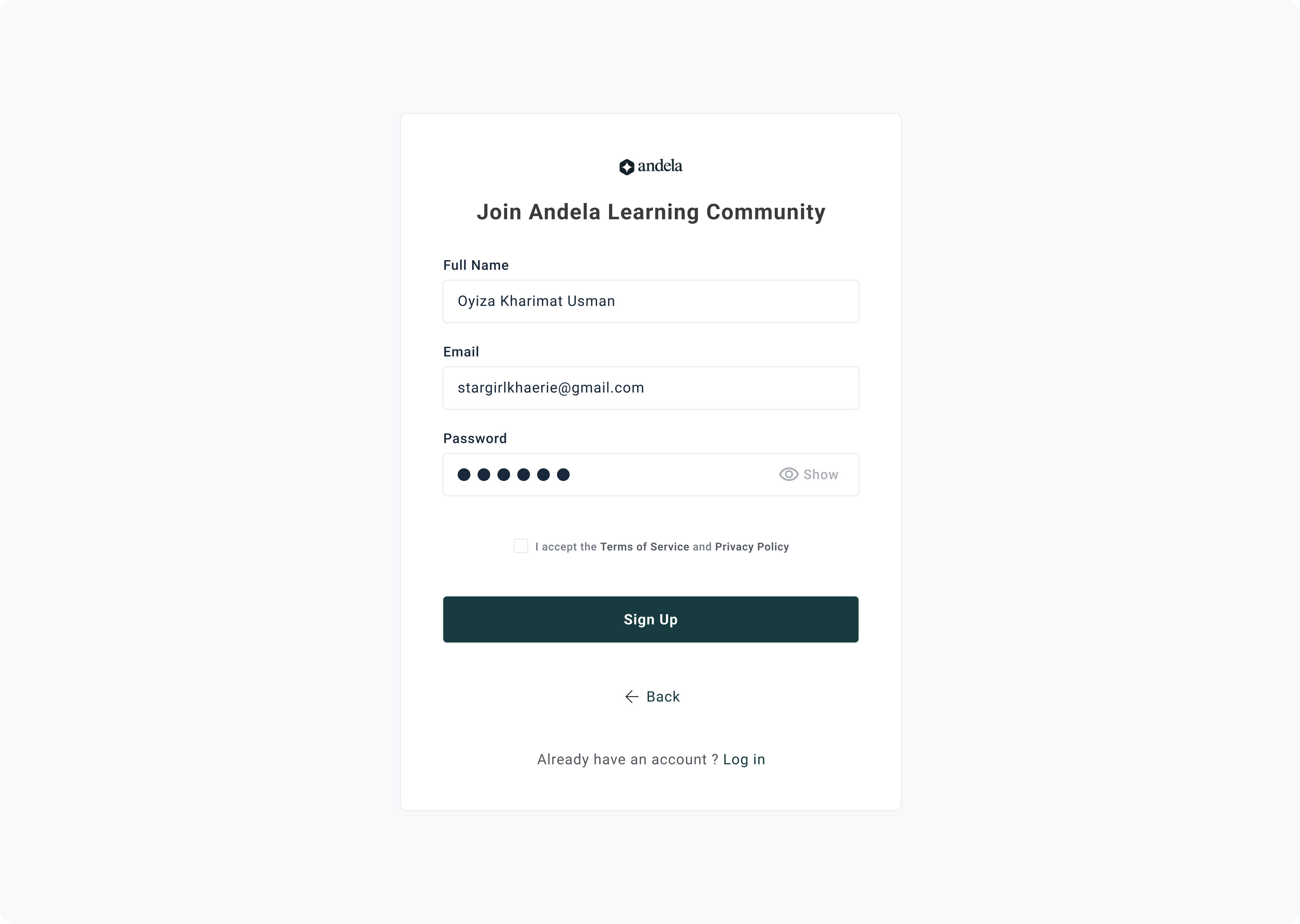
My redesign with the show password feature added
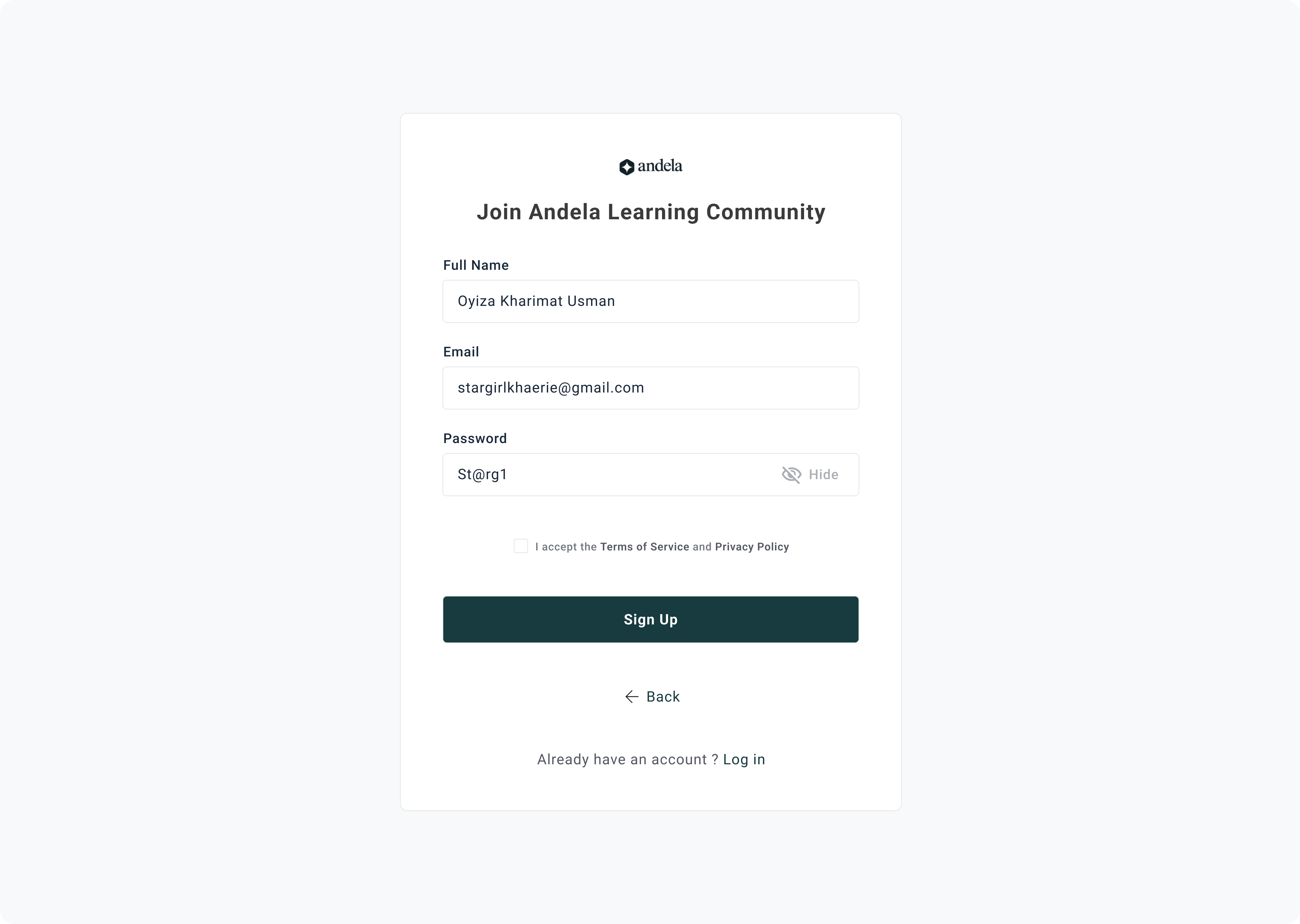
My redesign with the hide password feature added
Password Creation is Faster: when the user is informed about the rules, they do not have to go back and forth to change their already created passwords, ensuring efficiency.
I ensured that the users can see the password requirements for the website as soon as they enter the password field before they even start to type.
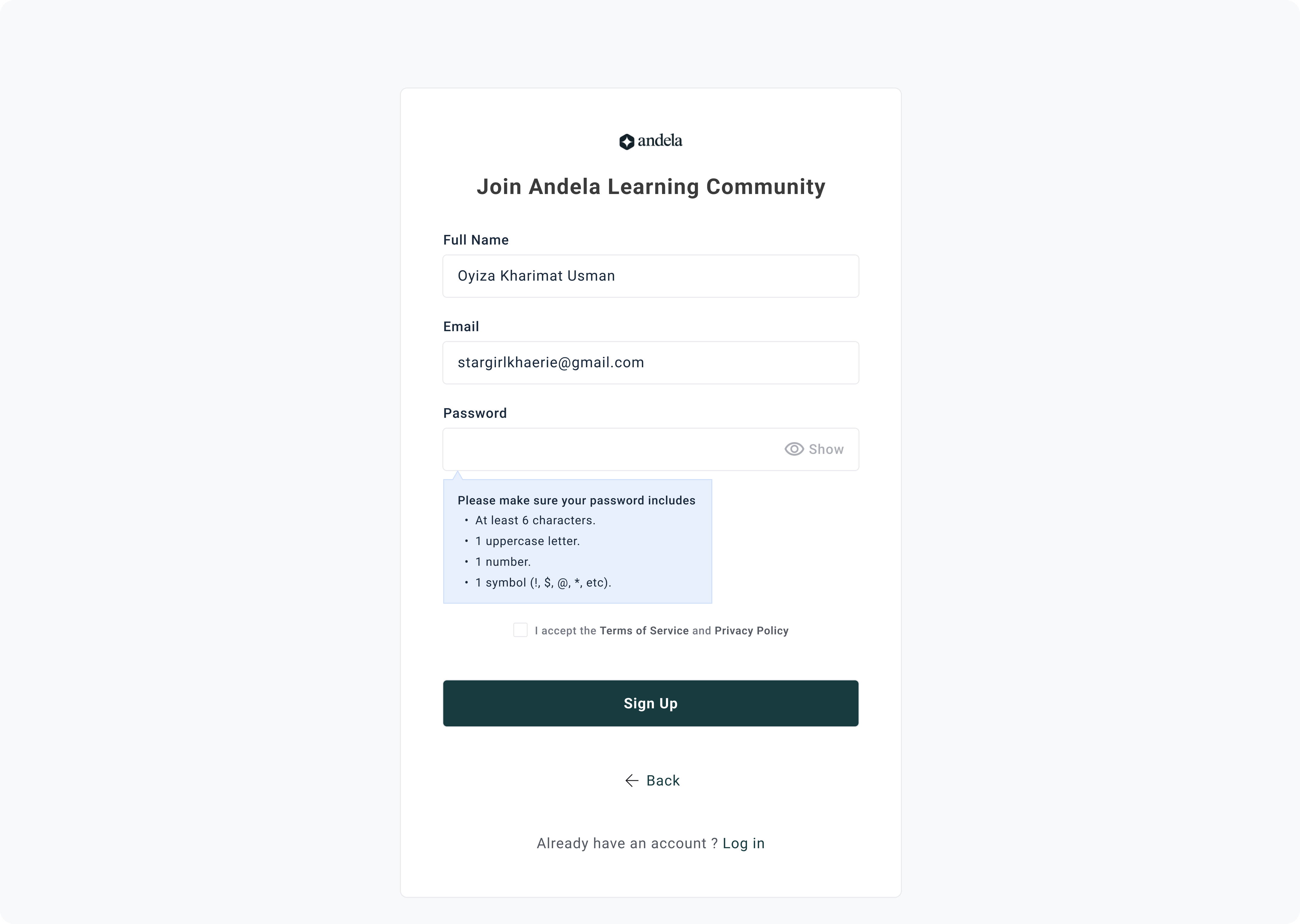
The password field shows the requirement when a user interacts with the password field
Improved Experience: There is also an indicator when the password meets all the password requirements, this lets the user know they are free to proceed with the sign-up process.
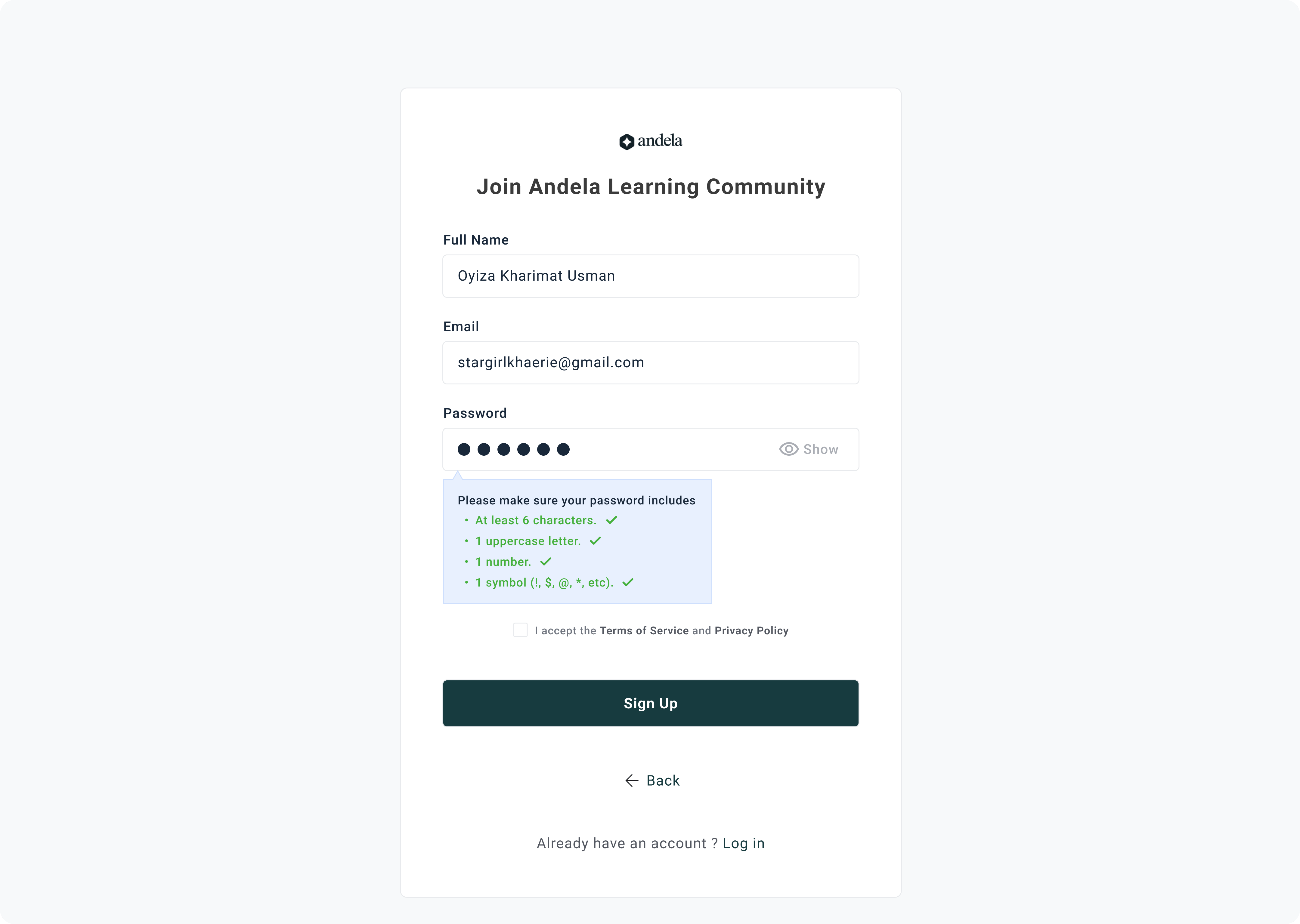
Indicators to show a password satisfies all the requirements
If you made it this far in the article, I hope you learned something. I was able to come up with these solutions with the help of an article on password creation from the NN/group. Check it out here
Thank you for reading.
Do you have any problems you spotted🔎 ? Kindly share them with me and let's find a corner to solve them 🛠.
You can connect with me on social media. Connect with me on LinkedIn, Twitter , Behance, Instagram, Dribbble
Good vibes only, 💛 + 💡, and everything nice.
Best regards Khaerie_talks ❤